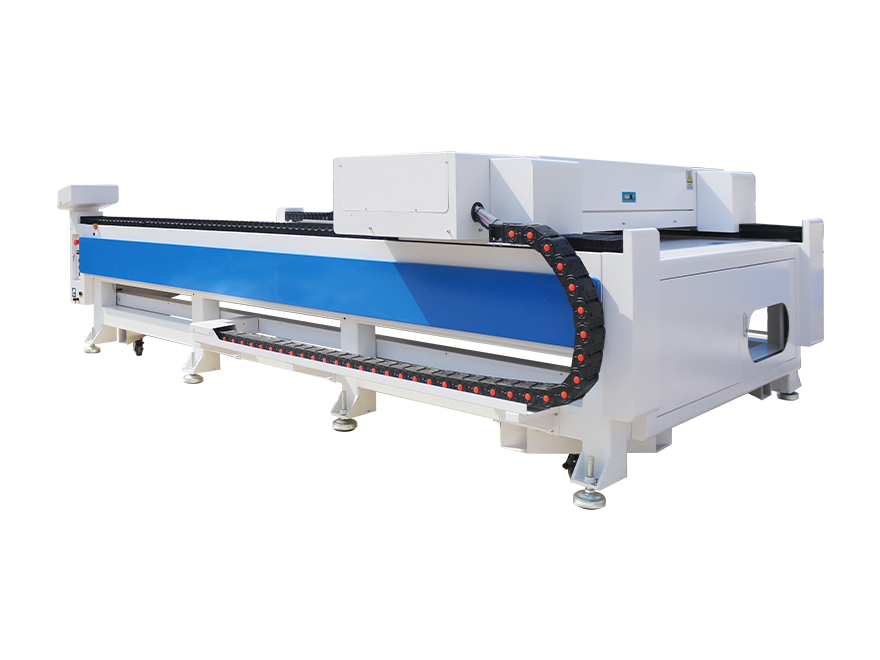What Is the Best Way to Use a Laser Engraver Indoors?
If you own a laser engraver or are considering getting one, you may be wondering about the best way to use it indoors. Laser engravers are versatile tools that can be used for a variety of applications, such as engraving designs on wood, metal, acrylic, and more. To ensure effective and safe operation, here are some tips on the best way to use a laser engraver indoors.
1. Ensure Proper Ventilation
Proper ventilation is crucial when using a laser engraver indoors. Laser engravers produce smoke and fumes that need to be vented out of the workspace to maintain air quality and prevent potential health risks. Here’s how you can ensure proper ventilation:
- Install an Exhaust System: Set up an exhaust system to remove smoke and fumes directly from the laser engraver. This system typically includes a hose or duct that connects to the engraver and directs the fumes outdoors or to an air filtration system.
- Position the Laser Engraver Near a Window: If installing an exhaust system is not feasible, place your laser engraver near a window. Opening the window can help dissipate fumes. However, ensure that your workspace is well-ventilated to prevent accumulation of smoke and fumes.
- Use an Air Filtration System: If you can’t vent the fumes outdoors, consider using an air filtration system designed specifically for laser engravers. These systems capture and filter out harmful particles, ensuring cleaner air in the workspace.
2. Implement Safety Measures
When using a laser engraver indoors, it is essential to prioritize safety. By following these safety measures, you can enjoy a worry-free engraving process:
- Wear Protective Gear: Always wear appropriate protective gear when operating a laser engraver indoors. This includes safety glasses specifically designed for laser work, gloves, and a lab coat or apron to protect your clothing.
- Secure the Workspace: Clear the area around the engraver to prevent accidents. Make sure there are no flammable materials nearby, organize cables, and ensure that the workspace is clutter-free.
- Implement Emergency Measures: Keep a fire extinguisher nearby and educate yourself on how to use it effectively. Additionally, familiarize yourself with emergency protocols and ensure that you have a first aid kit readily available in case of accidents.
3. Optimize Engraving Parameters
Optimizing engraving parameters is important to achieve the best results with your laser engraver. Here are a few tips to help you optimize the engraving process:
- Test and Adjust Settings: Before starting a project, always perform a test run on a sample material. Adjust the laser power, engraving speed, and DPI settings until you achieve the desired outcome.
- Choose Suitable Materials: Different materials may require different engraving parameters. Familiarize yourself with the recommended settings for various materials, and adjust as necessary to achieve optimum results.
- Regular Maintenance: Keep your laser engraver in optimal condition by performing regular maintenance tasks outlined in the manufacturer’s guidelines. Clean the lens and mirrors regularly to maintain the highest engraving quality.
Frequently Asked Questions
Q: Can I use a laser engraver in any room?
A: While a laser engraver can be used indoors, it’s essential to choose an appropriate room. Select a well-ventilated area with ample space to ensure safety and maintain air quality. Avoid using the engraver in rooms with excessive moisture or flammable materials to prevent damage or accidents.
Q: Can anyone use a laser engraver indoors?
A: Operating a laser engraver requires proper training and knowledge of safety protocols. It’s important to educate yourself on the potential risks and safety measures associated with laser engraving. Additionally, ensure that you follow all local regulations regarding laser equipment.
Q: How do I clean the lens and mirrors of my laser engraver?
A: Cleaning the lens and mirrors is critical for maintaining the performance of your laser engraver. Use a clean, lint-free cloth and a small amount of isopropyl alcohol to gently clean the lens and mirrors. Be careful not to scratch or damage them, and always refer to the manufacturer’s instructions for specific cleaning guidance.
By following these guidelines, you can make the most out of your laser engraver while ensuring a safe and efficient indoor workspace. Remember that safety should always be a priority, so take necessary precautions and enjoy the endless possibilities that laser engraving offers!