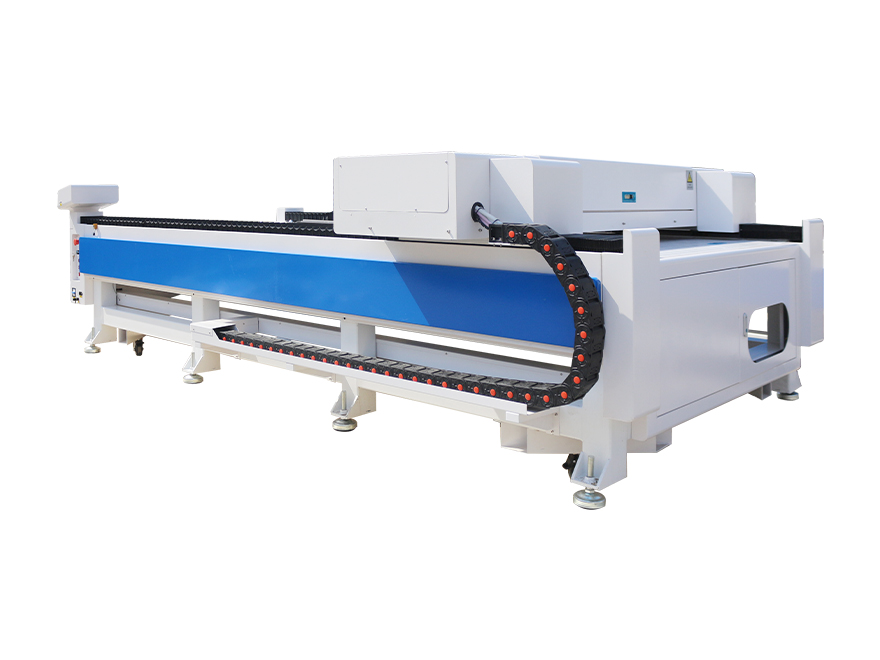What is the Best Software for Laser Engravers: A Comprehensive Guide
When it comes to laser engraving, having the right software is crucial. The software you choose can greatly affect the quality and efficiency of your engraving projects. With a wide range of options available in the market, it can be overwhelming to choose the best software for your laser engraver. In this comprehensive guide, we will walk you through the top software solutions for laser engraving, helping you make an informed decision.
1. Trotec JobControl®
Trotec JobControl® is a powerful software designed specifically for Trotec laser machines. With its user-friendly interface and advanced features, it offers a seamless engraving experience. Some key features of Trotec JobControl® include:
- Vectorization: Trotec JobControl® allows you to easily convert images into vector graphics suitable for laser engraving, ensuring precision and detail.
- Material Database: This software comes with an extensive material database that provides recommended settings for a wide range of materials, eliminating the need for manual experimentation.
- Job Queuing: JobControl® enables you to efficiently manage your engraving projects by queuing multiple jobs, optimizing production workflow.
Trotec JobControl® is compatible with both Mac and Windows operating systems and supports various file formats, including AI, EPS, PLT, PDF, and more. It is a reliable and versatile choice for laser engraving professionals.
2. LightBurn
LightBurn is a popular software among laser engraving enthusiasts and professionals alike. It offers an intuitive interface packed with features that streamline the engraving process. Some noteworthy features of LightBurn are:
- Camera Integration: LightBurn supports camera integration, allowing you to easily position and align your artwork on the material. This feature is particularly useful for engraving on irregularly shaped objects.
- Node Editing: With LightBurn, you can precisely edit and manipulate your designs using powerful node editing tools. This enables you to achieve intricate and intricate engraving results.
- Integration with CAD Programs: LightBurn provides seamless integration with popular CAD programs like AutoCAD and SolidWorks, enabling you to directly import your designs into the software.
LightBurn is compatible with Windows, Mac, and Linux. It supports various file formats, including AI, SVG, DXF, and others, making it a versatile and reliable choice for laser engravers.
3. LaserGRBL
LaserGRBL is an open-source software that is widely used by hobbyists and DIYers. It offers a simple and straightforward interface with essential features required for laser engraving. Here are some key features of LaserGRBL:
- Real-Time Preview: LaserGRBL provides a real-time preview of your design, allowing you to visualize the final engraving before starting the process.
- Support for G-Code: This software supports G-code, a common language used in CNC machines, making it compatible with a wide range of laser engravers.
- Image Engraving: LaserGRBL allows you to engrave images directly. Simply import the image, adjust the settings, and the software will convert it into suitable G-code for laser engraving.
LaserGRBL is compatible with Windows operating system and offers a cost-effective solution for those on a budget. While it may not have all the advanced features of other software solutions, it is a reliable option for hobbyists and beginners in laser engraving.
FAQs
Q: Can I use any software with my laser engraver?
A: While some laser engravers come with proprietary software, many support a variety of software options. It is essential to check the compatibility of the software with your laser engraver before making a choice.
Q: Are these software solutions suitable for both hobbyists and professionals?
A: Yes, the software mentioned in this guide cater to a wide range of users, from hobbyists to professionals. They offer varying levels of functionality, allowing users to choose according to their specific needs and budget.
Q: Can I try the software before purchasing?
A: Yes, most software solutions offer free trials or demo versions that allow you to explore the features and compatibility before making a purchase. It is advisable to take advantage of these free trials to ensure the software meets your requirements.
In conclusion, choosing the best software for your laser engraver depends on your specific needs and budget. Trotec JobControl®, LightBurn, and LaserGRBL are all excellent options, each with its own set of features and compatibility. Consider your engraving requirements, workflow preferences, and technical skills while making a decision. With the right software, you can enhance the precision and efficiency of your laser engraving projects, unlocking endless creative possibilities.