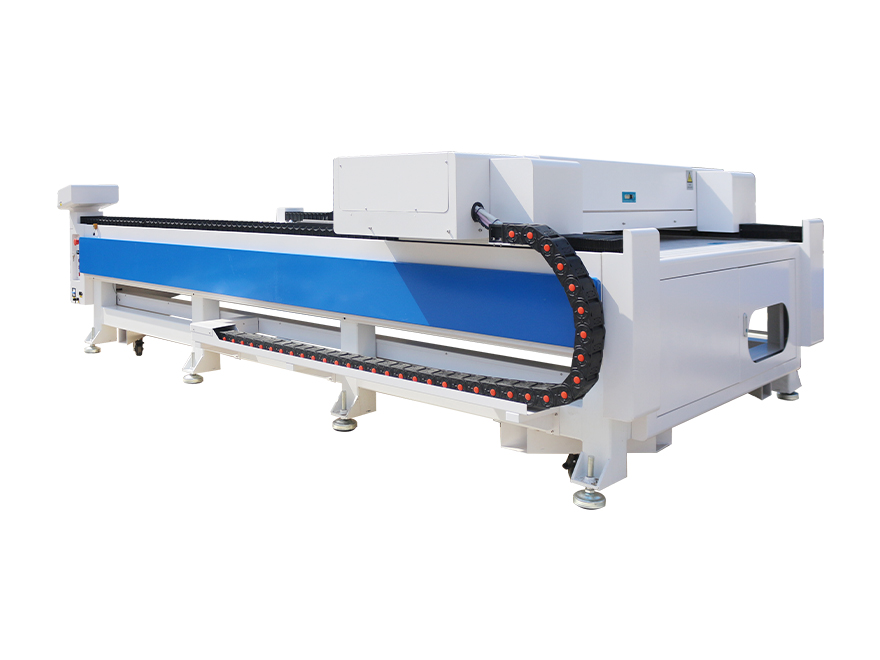The Ultimate Guide to Finding the Best Laser Engraver Software
Laser engraving is a popular and versatile method of creating intricate designs and patterns on a variety of materials. It is used in a wide range of industries, from jewelry making to industrial manufacturing. To get the most out of your laser engraving machine, you need to find the best laser engraver software. This guide will help you find the right software for your needs.
What is Laser Engraving?
Laser engraving is a process that uses a laser beam to cut or etch a design into a material. The laser beam is directed by a computer-controlled system, which is programmed with the design that needs to be engraved. The laser beam is focused on the material, and the heat from the beam melts or vaporizes the material, creating the desired design.
Types of Laser Engraving Software
There are several types of laser engraving software available. The most common type is vector-based software, which is used to create vector graphics. Vector graphics are composed of lines and curves, and they can be used to create intricate designs. Vector-based software is often used for engraving logos, text, and other intricate designs.
Another type of laser engraving software is raster-based software. This type of software is used to create raster graphics, which are composed of pixels. Raster graphics are often used for engraving photographs and other detailed images.
Features to Look for in Laser Engraving Software
When choosing laser engraving software, there are several features to consider. The most important feature is the software’s compatibility with your laser engraving machine. Make sure the software is compatible with your machine before purchasing it.
Another important feature to consider is the software’s user interface. The user interface should be easy to use and understand, so you can quickly create the designs you need.
The software should also have a wide range of features, such as the ability to create vector and raster graphics, the ability to adjust the laser power, and the ability to preview the design before engraving.
How to Choose the Best Laser Engraving Software
When choosing the best laser engraving software, there are several factors to consider. First, make sure the software is compatible with your laser engraving machine. Second, make sure the software has a user-friendly interface. Third, make sure the software has the features you need. Finally, make sure the software is within your budget.
The Best Laser Engraving Software
There are several laser engraving software programs available, and each one has its own advantages and disadvantages. Some of the best laser engraving software programs include CorelDRAW, Adobe Illustrator, and Gravostyle.
CorelDRAW is a vector-based software program that is used to create vector graphics. It is easy to use and has a wide range of features, such as the ability to adjust the laser power and the ability to preview the design before engraving.
Adobe Illustrator is a vector-based software program that is used to create vector graphics. It is easy to use and has a wide range of features, such as the ability to adjust the laser power and the ability to preview the design before engraving.
Gravostyle is a raster-based software program that is used to create raster graphics. It is easy to use and has a wide range of features, such as the ability to adjust the laser power and the ability to preview the design before engraving.
Conclusion
Finding the best laser engraving software can be a challenge, but it is worth the effort. The right software will make your laser engraving projects easier and more efficient. Make sure to consider the features, compatibility, user interface, and budget when choosing the best laser engraving software for your needs.
FAQs
What is laser engraving?
Laser engraving is a process that uses a laser beam to cut or etch a design into a material. The laser beam is directed by a computer-controlled system, which is programmed with the design that needs to be engraved. The laser beam is focused on the material, and the heat from the beam melts or vaporizes the material, creating the desired design.
What types of laser engraving software are available?
The most common type of laser engraving software is vector-based software, which is used to create vector graphics. Vector graphics are composed of lines and curves, and they can be used to create intricate designs. Raster-based software is also available, which is used to create raster graphics, which are composed of pixels.
What features should I look for in laser engraving software?
When choosing laser engraving software, make sure the software is compatible with your laser engraving machine. The software should also have a user-friendly interface and a wide range of features, such as the ability to create vector and raster graphics, the ability to adjust the laser power, and the ability to preview the design before engraving.