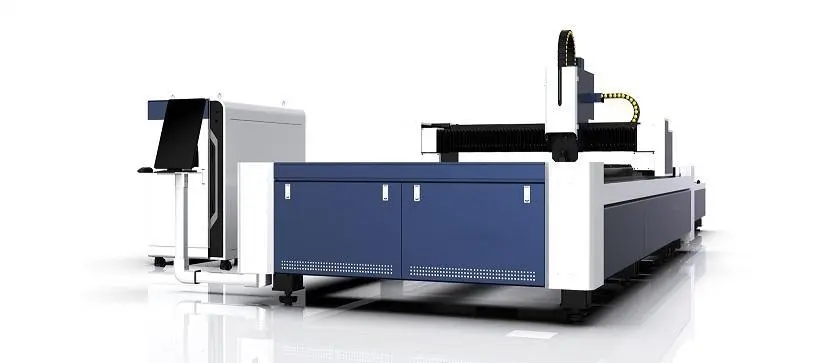Is the Glowforge CO2 Laser Cutter Worth the Hype?
When it comes to laser cutters, the Glowforge CO2 Laser Cutter has gained significant attention in the market. This versatile machine boasts a wide range of features and functionalities that make it an attractive option for both professionals and hobbyists. But is it really worth the hype? Let’s take a closer look.
What is a Glowforge CO2 Laser Cutter?
The Glowforge CO2 Laser Cutter is a desktop-sized laser cutting and engraving machine that uses a high-powered laser beam to cut and engrave a variety of materials. Whether you are looking to create intricate designs on wood, leather, acrylic, or even metal, this machine claims to offer the precision and detail required to bring your creativity to life.
Features and Functionalities
The Glowforge CO2 Laser Cutter comes equipped with a range of features that attract users from all backgrounds:
- Smartphone Connectivity: One standout feature of the Glowforge is its ability to connect wirelessly to your smartphone or computer. This makes it incredibly convenient to operate, as you can control and monitor the machine from anywhere within range.
- Automatic Material Recognition: With its innovative sensors, the Glowforge can automatically detect the type of material being used. This feature allows for precise cutting and engraving settings without the need for manual adjustment.
- Wide Range of Compatible Materials: The Glowforge CO2 Laser Cutter can work with an extensive list of materials, including wood, leather, paper, fabric, acrylic, glass, and even some metals. This versatility expands users’ creative possibilities and makes it a useful tool for various industries.
- Precision and Detail: The laser beam used by the Glowforge is known for its accuracy and high level of detail. With a resolution of up to 1000 DPI, it can create intricate designs and deliver professional-quality results.
- Easy-to-Use Software: The Glowforge comes with its own intuitive and user-friendly software, which allows users to easily import designs, customize settings, and control the cutting or engraving process. The software also offers a variety of useful features like alignment guides to ensure precise results.
Pros and Cons
Pros:
- Convenient wireless connectivity
- Automatic material recognition
- Wide range of compatible materials
- Precision and high level of detail
- User-friendly software
Cons:
- Relatively high price compared to other desktop laser cutters
- Restricted cutting area (maximum of 20″ x 12″)
- Dependence on internet connection for software updates
Is the Glowforge CO2 Laser Cutter Worth it?
Ultimately, whether or not the Glowforge CO2 Laser Cutter is worth the hype depends on your specific needs and requirements. If you are a professional who relies heavily on laser cutting and engraving for your business, the Glowforge’s precision and versatility may be well worth the investment. Additionally, the user-friendly software and smartphone connectivity can enhance your workflow efficiency.
However, if you are a hobbyist or someone who only occasionally uses laser cutting, the Glowforge’s price point may be a deterrent. There are other more affordable options available in the market that can still provide satisfactory results for personal use.
It’s also essential to consider the restricted cutting area of the Glowforge when deciding whether it is worth it. If you often work with larger pieces, you may find the size limitation a significant drawback.
Another factor to consider is the Glowforge’s reliance on an internet connection for software updates. If you frequently experience internet disruptions or have limited connectivity, this may affect your overall satisfaction with the machine.
FAQs
1. Can the Glowforge CO2 Laser Cutter cut through metal?
While the Glowforge can cut through certain types of metal, its capabilities are limited in this regard. The machine is primarily designed and optimized for materials like wood, acrylic, and leather.
2. Does the Glowforge come with a warranty?
Yes, the Glowforge CO2 Laser Cutter comes with a one-year manufacturer’s warranty. This warranty covers any defects or malfunctions that may occur during normal use.
3. Is the Glowforge suitable for beginners?
The Glowforge’s user-friendly software and intuitive design make it accessible even for beginners. The machine’s automatic material recognition feature helps simplify the setup process, and the software provides helpful guides and tutorials for new users.
4. Can the Glowforge engrave photographs on materials?
Yes, the Glowforge CO2 Laser Cutter is capable of engraving photographs on materials like wood and acrylic. The high-resolution laser beam allows for precise engraving details, including photographs.
5. How long does it take for the Glowforge to cut or engrave?
The cutting or engraving time with the Glowforge varies depending on several factors, including the material type, design complexity, and desired level of detail. While simple cuts or engravings can be completed in a matter of minutes, more intricate designs may require upwards of an hour.
6. Can I use my own designs with the Glowforge?
Yes, you can import your own designs into the Glowforge software. The software accepts various file formats, including SVG, PNG, JPG, and PDF. This allows you to unleash your creativity and personalize your projects to your liking.
Conclusion
The Glowforge CO2 Laser Cutter has undoubtedly generated considerable hype in the laser cutting and engraving community. Its innovative features, precision, and versatility make it an attractive option for professionals and hobbyists alike. However, the decision of whether it is worth the investment ultimately depends on your specific needs, budget, and desired level of functionality. Taking into account the pros and cons discussed above, carefully consider your requirements before making a final decision.
If you prioritize precision, convenience, and a user-friendly experience, the Glowforge CO2 Laser Cutter may be worth the hype.