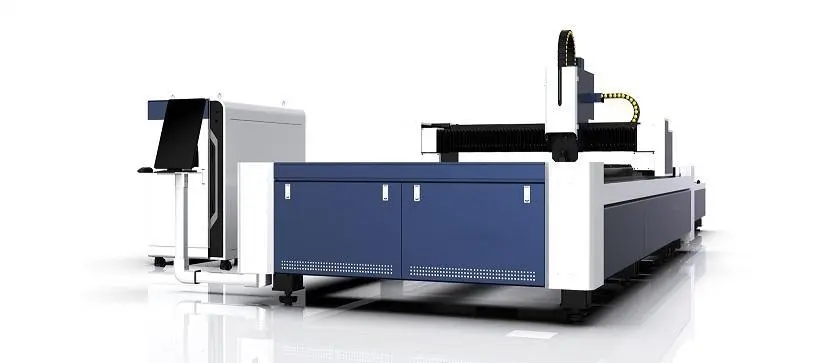How Can You Efficiently Cut Acrylic Using a Laser Cutter?
Acrylic is a versatile material that is widely used in industries such as signage, advertising, woodworking, and more. One of the most efficient ways to cut acrylic is by using a laser cutter. Laser cutters offer precision, speed, and accuracy, making them the preferred choice for cutting acrylic sheets. In this article, we will explore the steps to efficiently cut acrylic using a laser cutter.
Step 1: Prepare the Laser Cutter
The first step is to ensure that the laser cutter is properly set up for cutting acrylic. This includes checking the focal length, aligning the laser beam, and adjusting the focus. It is essential to follow the manufacturer’s instructions and guidelines for your specific laser cutter model.
Step 2: Choose the Right Acrylic Sheet
The next step is to select the appropriate acrylic sheet for cutting. Acrylic sheets come in various thicknesses, colors, and finishes. It is crucial to choose the right sheet based on your project requirements. Thinner sheets are easier to cut and require less power, while thicker sheets may need higher power settings. It is recommended to test cut on a small piece of the acrylic sheet before proceeding with the full cutting process.
Step 3: Set the Power and Speed
Once you have chosen the acrylic sheet, it is time to set the power and speed parameters on the laser cutter. Different acrylics may require different power and speed settings for optimal cutting results. It is advisable to start with lower power and speed settings and gradually increase them until you achieve the desired cutting quality.
Step 4: Configure the Cutting Parameters
Configuring the cutting parameters involves setting the number of passes, vector or raster mode, and the cutting order. The number of passes refers to the number of times the laser cutter will pass over the same cutting area. This depends on the thickness of the acrylic sheet and the desired cutting quality. Vector mode is used for cutting shapes and outlines, while raster mode is used for engraving or etching. Choosing the appropriate cutting order helps in minimizing the heat build-up on the acrylic sheet, resulting in cleaner cuts.
Step 5: Secure the Acrylic Sheet
Before starting the laser cutting process, it is crucial to securely fasten the acrylic sheet to the laser cutter’s bed. This prevents any movement or vibration during cutting, which could lead to inaccuracies or damage to the sheet. Metal clips or adhesive tapes can be used to secure the sheet, ensuring it remains flat and in position throughout the cutting process.
Step 6: Execute the Laser Cutting
Once all the settings are configured, and the acrylic sheet is properly secured, you can initiate the laser cutting process. Keep a close eye on the process to ensure there are no issues such as excessive smoke or overheating. It is also advisable to have proper ventilation in the cutting area to remove any fumes or gases released during the cutting process.
Step 7: Finishing Touches
After the laser cutting is complete, you may notice some residue or rough edges on the acrylic sheet. To achieve a polished finish, you can use sandpaper or a flame polisher to smoothen the edges. Be cautious while handling the acrylic sheet, as it can become hot during the cutting process. Once the finishing touches are done, your laser cut acrylic is ready for use in your project!
Frequently Asked Questions about Laser Cutting Acrylic
Q1: Can any laser cutter cut acrylic?
A1: Not all laser cutters are suitable for cutting acrylic. It is important to check the specifications and capabilities of the laser cutter before attempting to cut acrylic sheets. CO2 laser cutters are commonly used for cutting acrylic due to their ability to efficiently and cleanly cut through the material.
Q2: How thick of an acrylic sheet can be cut using a laser cutter?
A2: Laser cutters can cut acrylic sheets that range from a few millimeters to several centimeters in thickness. However, the optimal thickness for efficient and clean cutting usually falls between 1 mm to 25 mm.
Q3: How do I prevent the acrylic from melting or catching fire during laser cutting?
A3: To prevent melting or catching fire, it is important to choose the appropriate power and speed settings on the laser cutter. Higher power or slower speed can lead to excessive heat build-up, while lower power or faster speed may result in incomplete or inefficient cutting. It is also crucial to have proper ventilation to remove any fumes generated during the cutting process.
Q4: Can a laser cutter produce intricate designs and details on acrylic?
A4: Yes, laser cutters are highly precise and capable of producing intricate designs and details on acrylic sheets. Due to their high accuracy and speed, laser cutters can be used to cut complex shapes, patterns, and fine details with ease.
Q5: Are there any safety precautions to consider when cutting acrylic with a laser cutter?
A5: Yes, it is important to follow safety precautions while using a laser cutter. This includes wearing appropriate eye protection, ensuring proper ventilation, and avoiding contact with the laser beam. It is advised to read and follow the safety guidelines provided by the laser cutter manufacturer.
Q6: Can laser-cut acrylic warp or discolor during the cutting process?
A6: Laser cutting acrylic is a precise process that typically does not cause warping or discoloration. However, if the power settings are too high or the cutting speed is too slow, excessive heat can cause warping or discoloration. It is essential to test and adjust the settings to achieve the desired cutting result without any adverse effects.