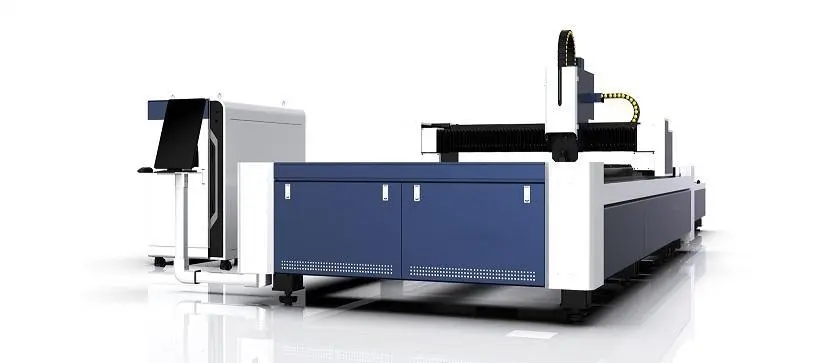The Optimal Laser Engrave Paper Settings
Introduction
Laser engraving machines offer a versatile way to add intricate designs and patterns onto various materials, including paper. However, achieving optimal results requires understanding the correct laser engrave settings for paper to ensure clarity and precision. In this article, we explore the factors that influence the quality of laser engrave paper settings and provide insights to help you achieve the best possible outcome.
Factors Influencing Laser Engrave Paper Settings
Several factors play a crucial role in determining the optimal laser engrave paper settings. These factors include:
- Paper Type
- Laser Power
- Laser Speed
- Resolution
Optimizing Laser Engraving Settings for Paper
Here are the key considerations and settings that yield optimal results for laser engraving paper:
1. Paper Type
The type of paper you choose significantly affects the engraving outcome. Coated papers, such as glossy or laminated papers, tend to provide better contrast and sharper engraving. The surface texture and color of the paper must be taken into account as they impact how the laser interacts with the material.
2. Laser Power and Speed
Adjusting the laser power and speed settings is crucial to achieve the desired results. Lower laser power is suitable for thin papers, preventing burn-through, while higher power may be required for thicker or denser paper. Similarly, slower speeds allow the laser more time to engrave into the paper, resulting in a deeper and more defined engraving.
3. Resolution
The engraving resolution determines the level of detail and precision in the design. Higher resolutions yield finer details, but it may slightly extend the engraving time. Experiment with different resolutions to strike the right balance between detail and efficiency for your specific paper and design requirements.
Frequently Asked Questions
Q: Can any laser engraving machine engrave on paper?
A: While most laser engraving machines are capable of engraving on paper, it is essential to check the specifications of your machine to verify its compatibility with paper materials.
Q: Can I adjust the settings differently for different paper thicknesses?
A: Yes, you should adjust the laser power and speed settings based on the thickness of the paper to ensure optimal results. Thin papers require lower power to avoid burn-through, while thicker papers may need higher power settings.
Q: Are there any safety precautions to follow when laser engraving paper?
A: Yes, it is important to follow safety guidelines when laser engraving paper. Ensure proper ventilation to prevent the accumulation of fumes, and avoid leaving the machine unattended during operation.