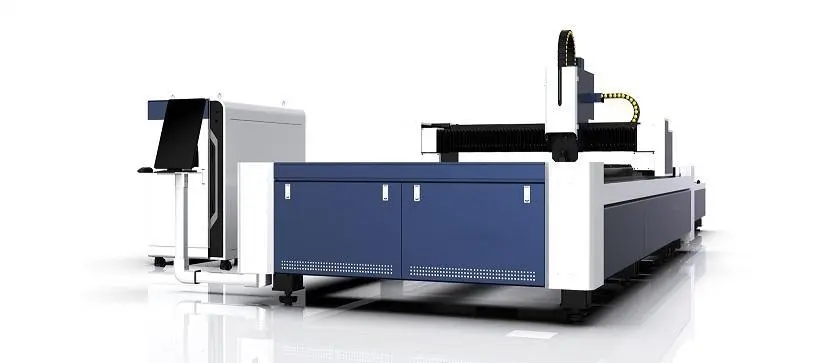What are the Best Settings for a 50W Fiber Laser Engraver?
When it comes to operating a 50W fiber laser engraver, finding the optimal settings is crucial for achieving the best results. This article will provide you with valuable information about the best settings to use for your 50W fiber laser engraver. Whether you are a beginner or an experienced user, these settings will help you maximize the potential of your engraving projects. Let’s dive in!
1. Power and Speed
One of the most important settings to consider when using a 50W fiber laser engraver is the power and speed at which the laser operates. Finding the right balance between power and speed will determine how deep and precise the engravings will be.
- Power: The power level of the laser determines how much energy is delivered to the material being engraved. Higher power settings can result in deeper engravings, but they may also increase the risk of burning or damaging the material. It is recommended to start with a lower power setting and gradually increase it while observing the results.
- Speed: The speed at which the laser travels across the material also impacts the engraving outcome. Slower speeds tend to create deeper engravings, while faster speeds can produce finer details. It is advisable to experiment with different speed settings to find the optimal balance for your specific project.
2. Focus and DPI
Another crucial aspect of laser engraving is ensuring the correct focus and dots per inch (DPI) settings. These settings play a significant role in achieving sharp and accurate engravings.
- Focus: Proper focus is essential to ensure that the laser beam converges precisely at the engraving point. It is crucial to adjust the focus for different materials and thicknesses. A well-focused laser will produce clean and crisp engravings, while an out-of-focus beam may result in blurry or distorted outcomes.
- DPI: DPI refers to the number of dots per inch that the laser engraver can produce. Higher DPI settings allow for more intricate details and smoother contours in the engravings. However, keep in mind that higher DPI settings also increase the engraving time. It is recommended to test different DPI levels to find the sweet spot between detail and efficiency.
3. Engraving Mode and Frequency
When using a fiber laser engraver, two main engraving modes are commonly available: vector and raster engraving. The chosen engraving mode, along with the frequency, has a significant impact on the end result.
- Vector Engraving: Vector engraving is ideal for creating precise outlines, like logos, designs, or text. It follows the lines or curves defined in a vector file and engraves them with accuracy. The speed and power settings should be adjusted to achieve the desired depth and clarity of the engraving.
- Raster Engraving: Raster engraving works by scanning the laser back and forth across the material. It is suitable for creating continuous tones, shading, or grayscale images. The power and speed settings must be carefully adjusted to ensure even and consistent engraving throughout the image.
- Frequency: The frequency setting determines how many laser pulses are fired per unit of time. Higher frequencies are generally used for vector engraving, while lower frequencies are more suitable for raster engraving. It is important to find the right frequency range for your specific project to achieve the desired results.
Frequently Asked Questions
Q: How can I avoid burning or damaging the material?
A: To avoid burning or damaging the material, it is recommended to start with lower power settings and increase them gradually while monitoring the results. Additionally, using air assist or ensuring proper ventilation can also help dissipate excess heat.
Q: What should be my first step when using a 50W fiber laser engraver for the first time?
A: It is vital to properly calibrate and align the laser engraver before starting any project. This will ensure accurate engraving and reduce the chances of errors or misalignment.
Q: Can I engrave different materials with the same settings?
A: While certain settings may work for multiple materials, it is recommended to adjust the settings according to the specific material and thickness you are working with. Each material may require different power and speed combinations to achieve optimal results.
By following these best settings and experimenting with different parameters, you will unlock the full potential of your 50W fiber laser engraver. Remember, practice makes perfect, so keep refining your techniques and enjoy the precision and artistry that laser engraving offers!