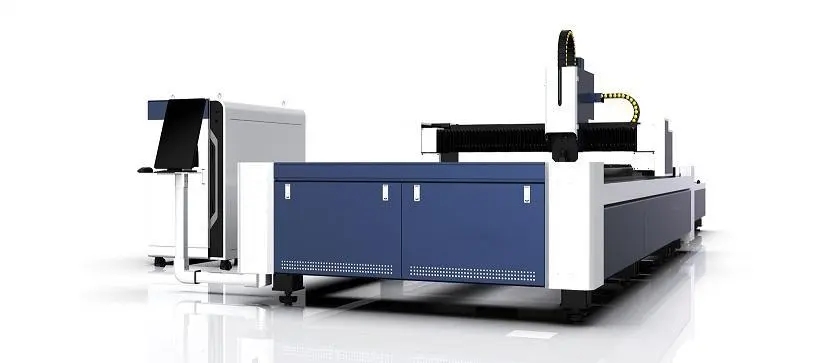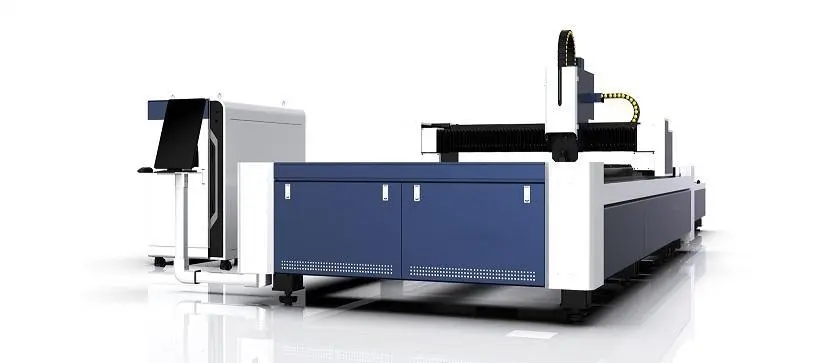Need a Powerful Laser Engraver? Explore the Grbl Software Download Now!
In today’s technological era, laser engraving has emerged as a versatile tool for various industries. Whether you are a hobbyist, an artist, or a professional, having the right laser engraver is crucial for precise and intricate design work. One software that stands out in the world of laser engraving is Grbl. This article delves into the power and benefits of the Grbl software download for your laser engraver.
Unleashing Precision with Grbl Software
The Grbl software is a powerful open-source firmware upgrade for laser engravers. It is compatible with various types and models of machines, providing you with flexibility and control over your engraving projects. Here are some key features that make Grbl a must-have for laser engraving enthusiasts:
- Real-Time Control: With Grbl, you can have real-time control over your laser engraver, allowing you to make on-the-fly adjustments during the engraving process. This feature ensures greater accuracy and precision in your designs.
- High-Speed Engraving: Grbl enables high-speed engraving without compromising on quality. Its advanced algorithms optimize the machine’s movements and ensure smooth and swift engraving, saving you time and effort.
- User-Friendly Interface: The Grbl software boasts a user-friendly interface, making it easy for beginners to navigate and operate. Its intuitive design enables a seamless learning curve, allowing users to unleash their creativity without any technical roadblocks.
Why Choose Grbl Software?
Grbl software has gained immense popularity among laser engraving enthusiasts for several reasons:
- Cost-Effective Solution: Grbl is an open-source software that can be downloaded for free, making it a cost-effective solution for both professionals and hobbyists. You can enjoy the powerful features and benefits without breaking the bank.
- Community Support: Grbl has a thriving online community of users who regularly contribute their knowledge and expertise. If you have any queries or face any difficulties, the community is there to help you out, ensuring a smooth engraving experience.
How to Get Started with Grbl Software
To begin using the Grbl software, follow these simple steps:
- Download the latest version of Grbl software from their official website.
- Install the software on your computer following the provided instructions.
- Connect your laser engraver to your computer using the recommended interface.
- Open the Grbl interface and start exploring the various features and options.
- Refer to the comprehensive documentation available on the Grbl website to understand the software’s full potential.
Frequently Asked Questions (FAQs)
1. Can I use Grbl software with any laser engraver?
Yes, Grbl software is compatible with a wide range of laser engravers. However, it is always recommended to check the software’s compatibility with your specific machine model before proceeding with the download.
2. Is Grbl software suitable for beginners?
Absolutely! The user-friendly interface of Grbl software makes it ideal for beginners. It allows users to quickly learn and experiment with laser engraving, even if they possess limited technical knowledge.
3. Is Grbl software available for Mac and Windows operating systems?
Yes, Grbl software is available for both Mac and Windows operating systems. You can easily download and install the software according to your computer’s specifications.