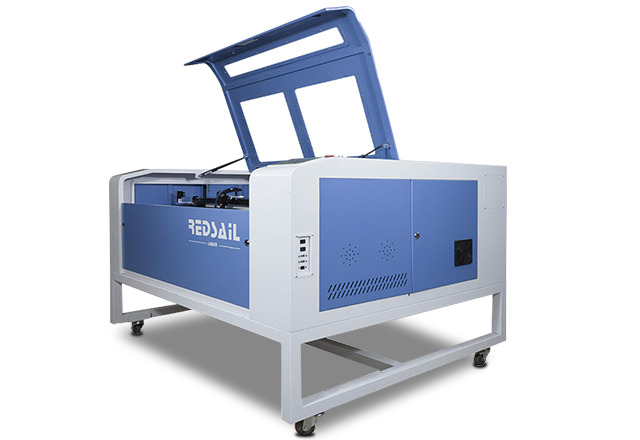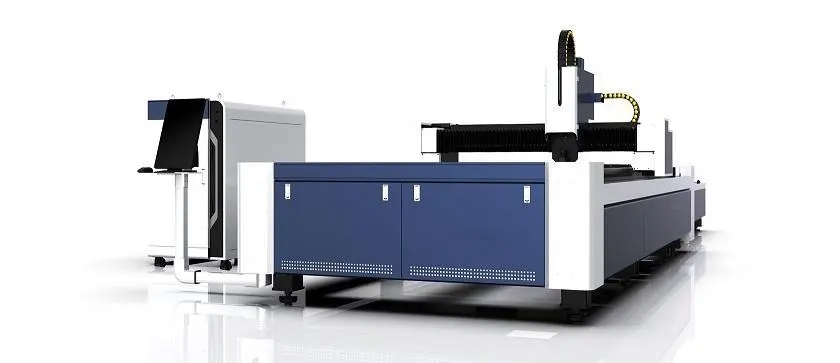Introduction
In recent years, CO2 laser cutters have become increasingly popular in industries ranging from manufacturing to crafting. These machines utilize laser technology to cut and engrave a wide variety of materials with high precision. However, obtaining the desired results depends not only on the hardware but also on the software that controls the laser cutter. In this article, we will explore different CO2 laser cutter software options and determine which ones are ideal for precise cutting and engraving.
I. Overview of CO2 Laser Cutter Software
Before diving into specific software options, let’s first understand the general features and functions that are desirable in CO2 laser cutter software. When looking for software for precise cutting and engraving, consider the following key factors:
1. Compatibility: Ensure that the software is compatible with your laser cutter model and operating system. Some software may only work with specific machines, limiting your options.
2. User-Friendly Interface: Look for software that offers a user-friendly interface, with intuitive controls and easy navigation. This will save you time and enhance the overall user experience.
3. Cutting and Engraving Capabilities: Your chosen software should allow you to adjust various settings, such as speed, power, and intensity, to achieve precise cuts and engravings. The more control you have, the better your results will be.
4. Design and Editing Tools: A good CO2 laser cutter software should include design and editing tools to create or modify designs. Look for features like shape libraries, text manipulation, and the ability to import vector files.
II. CO2 Laser Cutter Software Options
1. LightBurn
LightBurn is a popular CO2 laser cutter software known for its powerful features and user-friendly interface. It supports a wide range of operating systems and integrates seamlessly with various laser cutter models. With LightBurn, you can easily import vector files, edit designs, and adjust cutting and engraving settings for precise output. The software also offers efficient nesting algorithms to help maximize material usage.
2. RDWorks
RDWorks is a software developed by Ruida Technology, a leading manufacturer of laser controllers. It is specifically designed for their laser cutter models and offers comprehensive control over cutting and engraving parameters. RDWorks provides a graphical interface, making it easy to design and edit files. It supports a range of file formats and offers features like color mapping and advanced path planning for optimized cutting.
3. LaserCAD
LaserCAD is a robust CO2 laser cutter software produced by LaserSoft, a trusted name in the laser industry. It provides extensive control over cutting and engraving settings, allowing for precise adjustments. LaserCAD enables the import of various file formats, including vector and bitmap images. The software also includes advanced features like image tracing and supports both single and multiple layer processing.
4. CorelDraw with Laser plugin
CorelDraw is a popular graphic design software widely used in various industries. While it isn’t laser-specific, it can be utilized for CO2 laser cutting and engraving by installing a laser plugin. The CorelDraw laser plugin integrates seamlessly with laser cutter systems, allowing you to design and control the entire process within the software. CorelDraw provides a range of design and editing tools, making it suitable for precise cutting and engraving requirements.
III. FAQs
1. Can I use any CO2 laser cutter software with my machine?
No, not all software is compatible with every laser cutter. It is essential to check the compatibility of the software with your specific machine model before making a purchase.
2. What file formats can I import into CO2 laser cutter software?
Most software options support common vector file formats like SVG, DXF, and AI. Some also allow the import of bitmap formats such as JPG and BMP.
3. Can I adjust cutting and engraving settings using the software?
Yes, good CO2 laser cutter software will allow you to adjust settings like speed, power, intensity, and more. The ability to fine-tune these parameters helps achieve precise cuts and engraving depths.
4. Do all software options include design and editing tools?
While most CO2 laser cutter software includes design and editing tools, the level of features may vary. Look for software that offers the tools you need for your specific design requirements.
Conclusion
Choosing the right CO2 laser cutter software is crucial to achieving precise cutting and engraving results. Consider factors such as compatibility, user-friendly interface, cutting and engraving capabilities, and design tools to make an informed decision. Options like LightBurn, RDWorks, LaserCAD, and CorelDraw with the laser plugin offer powerful features that can enhance your laser cutting experience. Evaluate your specific needs and determine which software is the ideal match for your precise cutting and engraving projects.